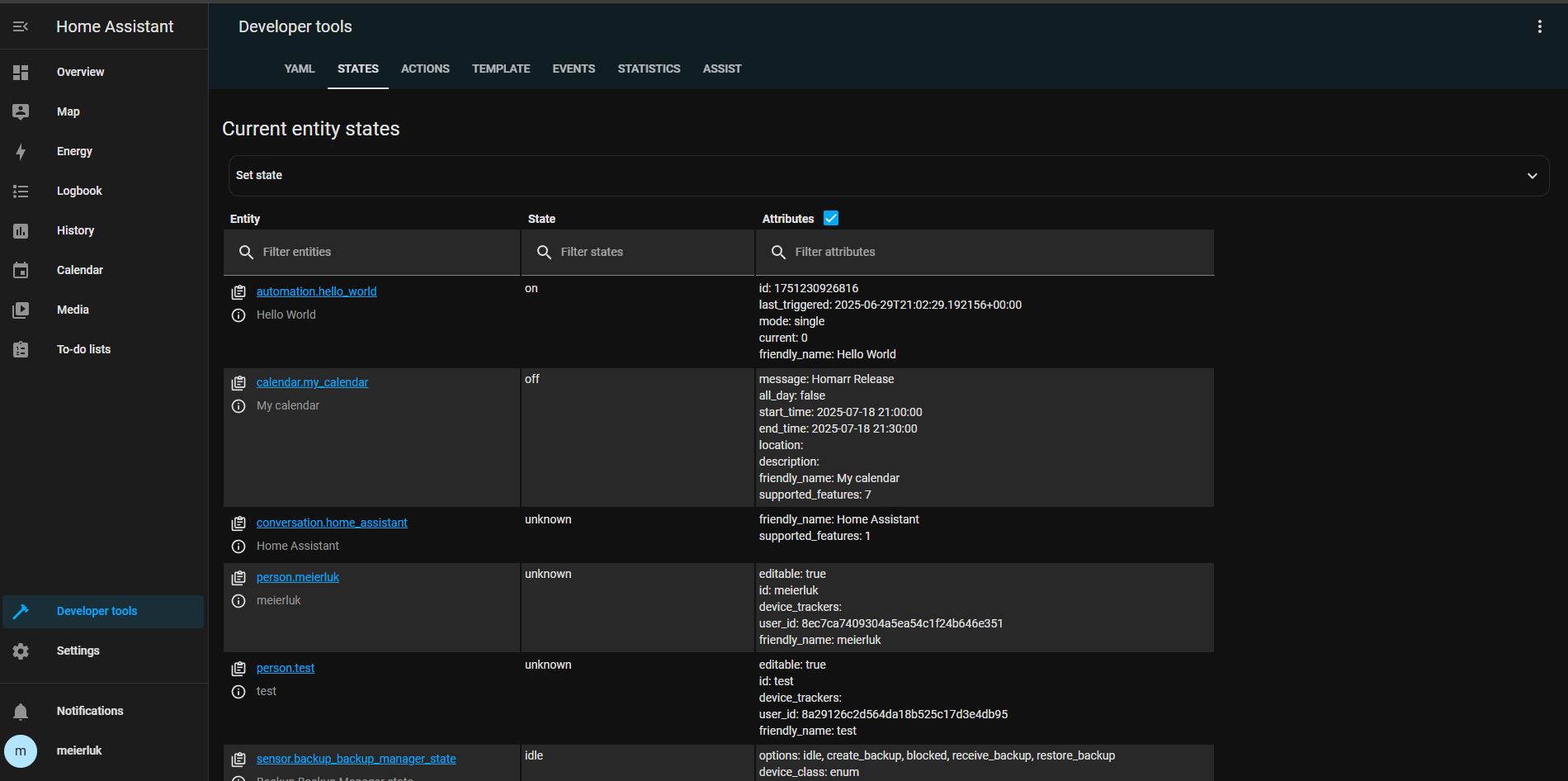Entity State
Smart home
Display the state of an entity and toggle it optionally
The entity state enables you to display the current state of an entity. This works with most entities and enables you display almost any data. It is recommended that you transform data on the integration as much as possible since Homarr's capabilities in transformation are very limited.
Screenshots
Supported Integrations
Home AssistantHome Assistant is an open-source home automation platform that focuses on privacy and local control, allowing you to automate and control your smart home devices.
Interactions
- Toggle entity state by clicking on the entity (only when clickable enabled).
Adding the widget
You can find how to add the widget on the Widgets documentation page.
Configuration
| Name | Description | Values | Default value |
|---|---|---|---|
| Entity ID | The ID of the entity to display. This can be any entity that is available in your smart home integration. | String | sun.sun |
| Display Name | Display name for the entity, if not set the entity ID will be used. | String | Sun |
| Entity unit | Optional unit for the entity (will be displayed after the value). | String | |
| Clickable | If enabled, the entity will be clickable and will toggle the state of the entity. | yes / no | no |
How to find the entity ID
To find the entity ID in Home Assistant, follow these steps:
- Open Home Assistant and go to the Developer Tools section (usually found in the sidebar).
- Click on the States tab.
- In the list of entities, find the entity you want to use.
- The entity ID will be displayed in the format
domain.object_id(e.g.,light.living_room_light). - Copy the entity ID and paste it into the widget configuration in Homarr. It will then show the State that is visible in Home Assistant.