Releases
ReleasesSoftware
Displays a list of the current version of the given repositories with the given version regex.
The releases widget enables you to track a list of repositories and see their respective latest release. It also supports importing releases from your local docker containers.
Screenshots
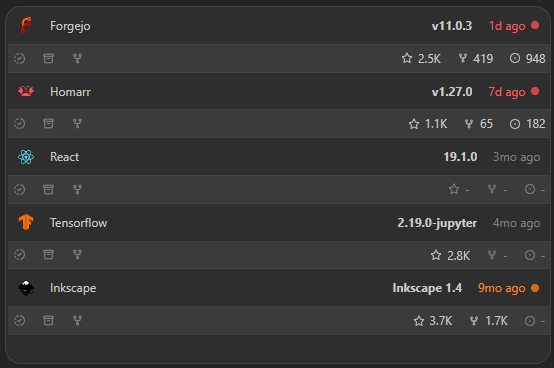
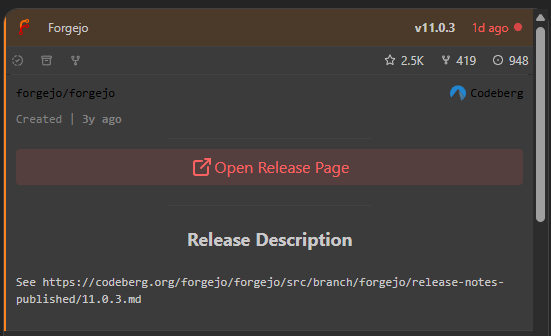
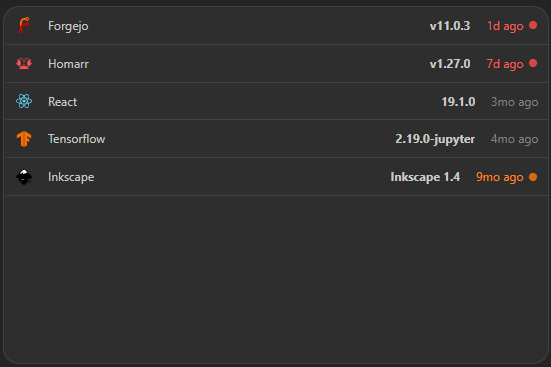
Supported Integrations
GitHubGitHub is a web-based platform for version control and collaboration.
GitLabGitLab is a web-based DevOps lifecycle tool that provides a Git repository manager.
Docker HubDocker Hub is a cloud-based registry service for sharing and managing Docker images.
NPMNPM is a package manager for the JavaScript programming language, primarily used for managing Node.js packages.
CodebergCodeberg is a non-profit, community-driven platform for hosting and collaborating on software projects.
GitHub Container RegistryGitHub Container Registry is a platform for hosting and managing packages.Use if release is only available in ghcr.io
QuayQuay is a container registry for storing and managing container images.
LinuxServer.ioLinuxServer.io is a platform for managing and deploying containerized applications.
Adding the widget
You can find how to add the widget on the Widgets documentation page.
Configuration
| Name | Description | Values | Default value |
|---|---|---|---|
| New Release Within | The time period in which a new release is marked as new. | Any timespan in format '12h', '3d', '2w', '6M', '1y'. | 1w |
| Stale Release Within | The time period in which a release is marked as stale. | Any timespan in format '12h', '3d', '2w', '6M', '1y'. | 6M |
| Show Only Highlighted | Show only new or stale releases. As per the above. | yes / no | no |
| Show Details | Show the row below the repository with stats about the repository. | yes / no | yes |
| Show only icon | Hides the repository name or identifier | yes / no | no |
| Top Releases | The max number of latest releases to show. Zero means no limit. | Any positive integer or zero to disable the limit. | 0 |
| Repositories | The repositories to show releases for. | Repositories[] | None |
Repositories
| Name | Description | Values | Default value |
|---|---|---|---|
| Provider | Integration to fetch the repository from. | Select from the available integrations. | - |
| Identifier | The identifier of the repository, e.g. "homarr-labs/homarr". | Any valid repository identifier. | - |
| Name | Display name of the repository. | String | - |
| Icon URL | URL to the icon of the repository. | String | - |
| Version Regex | The regex to extract the version from the release tag. | Version Regex | None |
Version Regex
| Name | Description | Values | Default value |
|---|---|---|---|
| Prefix | The prefix to match before the version. | String | |
| Precision | The precision of the version |
| None |
| Suffix | The suffix to match after the version. | String |
note
The version filter is used to match the version tag of the release. It is a combination of the prefix, precision and suffix.
Setting the Prefix to v, precision to 2 and the Suffix to -alpha, will match v1.0-alpha but not v1.0-beta.
Setting the Prefix to v, precision to 3, will match v5.2.0 but not v1.0.2-alpha or Beta v5.2.1.